TrapTap Review: My New Dashboard Pal

A reader pointed me towards TrapTap recently, saying that it has really helped her identify red light cameras without having to look at her phone using an app like Waze, or buy a bulkier red light speed camera detector. I was lucky enough to get my hands on one of these handy little gizmos and have been riding around with it for about two weeks now. It’s.. simple. And I think I like it a lot.
What it does
TrapTap is a small, wireless device that sticks anywhere on your dashboard or instrument bezel, and alerts you with a small beep (optional) and color-coded LEDs that something is approaching – be it speed traps, red light cameras, a school zone, or a hazard in the road. How does it know? TrapTap has mapped over 1 million data points in over 60 countries, but it also grows its data points with the help of you, the driver. See a hazard that TrapTap didn’t alert you to? You’re probably the first to encounter it. Simply tap the button once, and it will alert the TrapTap system to add it to their database, helping other drivers. If theres a false positive, such as blinking when there is no longer a hazard, push the button twice to say that the coast is clear.
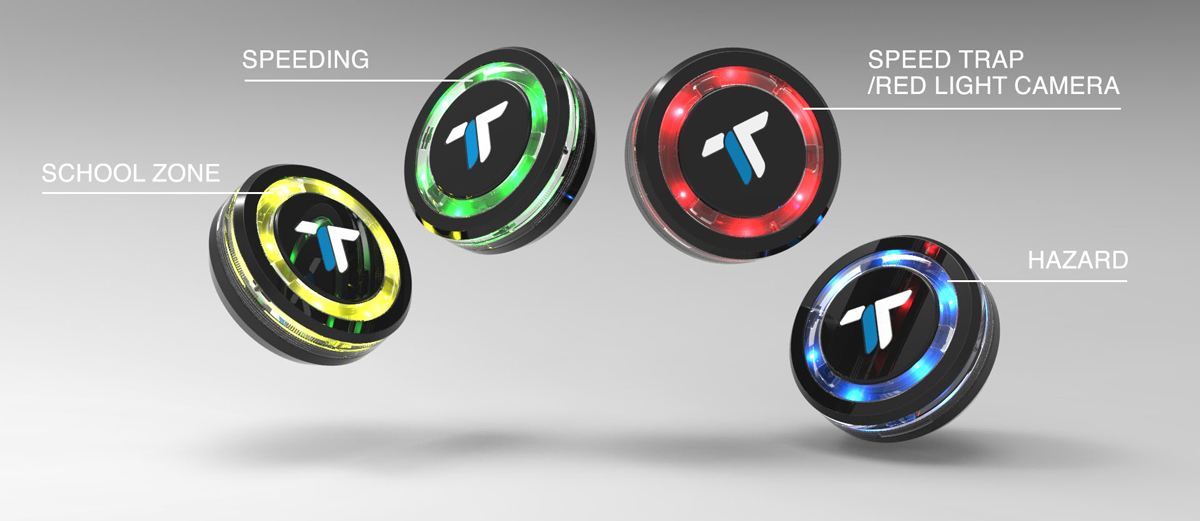
I’ll be honest, I have yet to press the button (I rarely report things in Waze, either) but I’m happy to know that it’s as simple as pushing the easy-to-find button. Pulling up the menu in Waze is borderline dangerous in itself, in my opinion. I’ve run into one instance here in Los Angeles where TrapTap alerted me to the red light camera when I was already in the intersection (light was still green), but ever since then it’s given me plenty of notice, so I’ll chalk that up to a phone network hiccup.
Un-intrusive simplicity
The setup and ongoing use of TrapTap is what really sold me. I’m hesitant to buy or use items that require integration with a phone, because I assume that it’s going to require lots of push notifications or constant setting tweaks. Luckily, my Traptap was connected in seconds and thats really all you need to do. Once. You can turn on/off certain notifications (I may be a parking perfectionist, but I like to drive fast, so I turned off the “speeding” alert) and it knows when to turn on or go into sleep mode depending on it’s proximity to your phone. I love that unless I want to, I don’t really ever need to open the app again. The device requires no charging, utilizing a simple watch battery that lasts up to 2 years, and is easily replaceable.
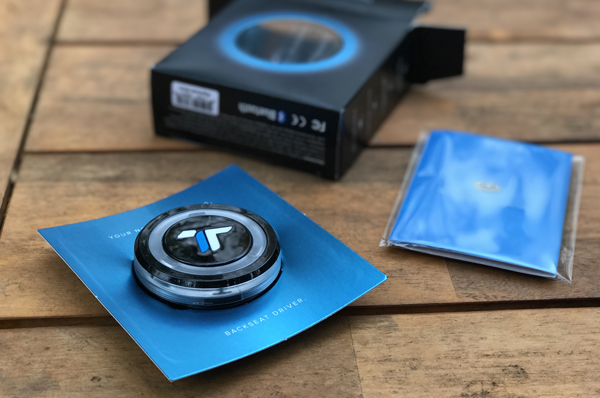

The takeaway
Overall, it’s simple. And that’s what I like about it. Had a little hiccup in terms of an alert firing too late, but other than that, it’s been extremely helpful and informative – like having a second set of eyes (one that you don’t need to constantly monitor like an app on your phone). The red light cameras in southern California are questionably sensitive, so I figure, if it keeps me from getting one red light camera ticket, it will pay for itself twice over. It looks sleek on my dashboard, and for giving me a colorful “heads up”, its a solid little sidekick to my daily commute.
You can pick up your own dashboard sidekick from TrapTap here ($10 off with code “CruiseNight”), OR you can enter to win a TrapTap in our Instagram #Parkingday raffle on Thursday, September 14th, where we’ll be giving one away to a follower! Look towards the bottom of this page to follow us on Instagram (@doyourpark), and head over to @TrapTapInc to keep up to date on what they’re doing, too!
-Peter
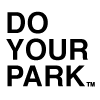




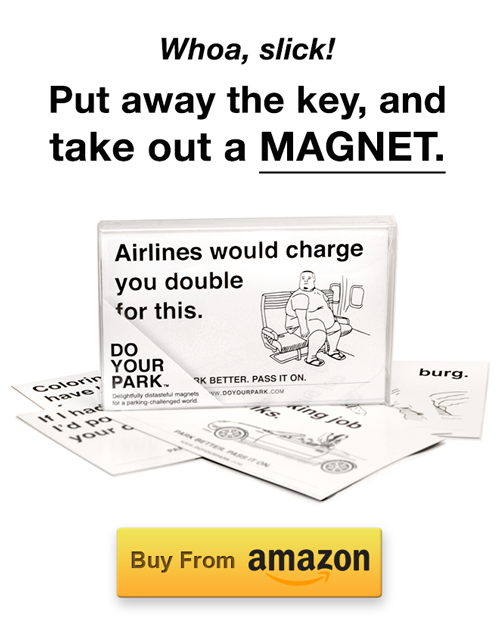




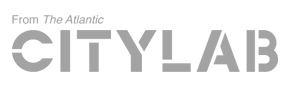
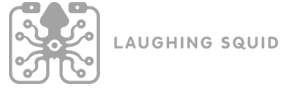




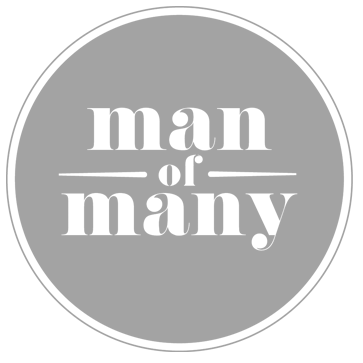
Leave a Comment