Where am I Parked: The 4 Best Apps to Find your Parked Car Again
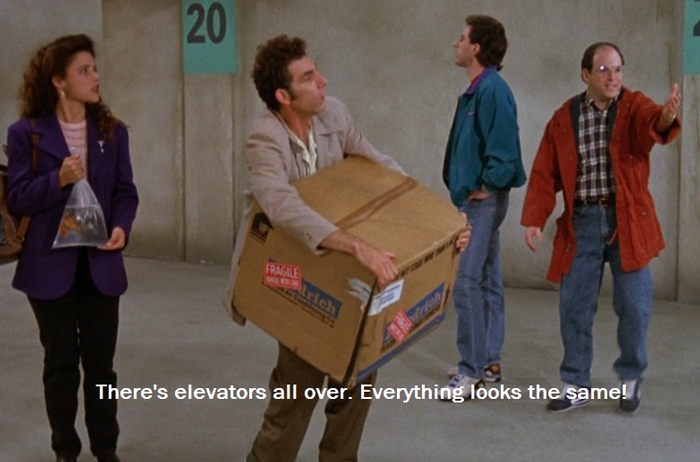
Remember where you parked:
After climbing levels and levels of parking spaces, you finally find a spot to park your car. You’ve already spent so much time looking for the parking spot, you hurry to lock your car and go about your business. But, on your way back you completely forget where you’ve parked amongst the hundred of cars on so many different levels. Or maybe you forgot what street you parked on and every corner looks exactly the same. 10 years ago, all you could do is pray that you had some comfortable footwear on, because pal, you were going to do some walking. But now, we have more than a few mobile apps to help you find your parked car:
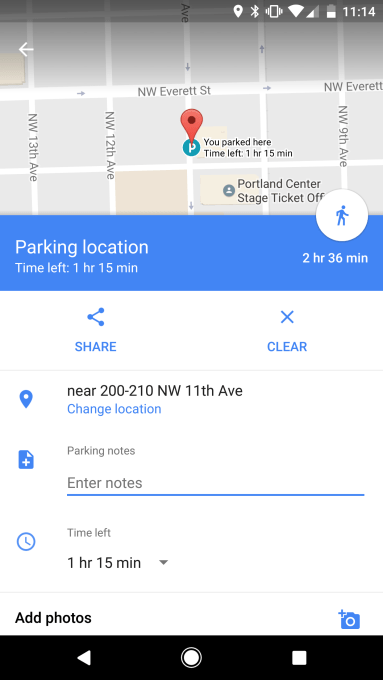
1. Google Maps on iOS and Android
With just one tap on your iPhone or Android phone, you can pin your parking location to the Google Maps. No more unanswered questions like “where is my car parked” again. This functionality is available to you if you press the blue dot on the app; you can even add specific details like what level you’re on and any landmarks that might help you locate your parked car easier. The app also lets you put a parking location reminder if you’re on a meter 15 minutes before it expires so that you don’t have to fork out extra money.

2. Anchor Pointer on iOS
Finding your parked car has never been so easy with Anchor Pointer; the interface is simple enough to guide you to your car after you pin your parked location. The navigation compass guides you to your car by giving you cardinal direction of the pinned location- the app even estimates the time it will take to reach your car using your walking speed. By using GPS similar to those used for hiking, Anchor Pointer tell you where you’re parked and pins points of interest such as other parking locations if you need them in the future.

3. Parkify on Android
Parkify for Android is an innovative ‘find my car’ app offering its users new features other apps don’t; it helps you find you a parking spot nearby, scours the surrounding for public parking lots and even alerts if another user has just left an available parking spot. The Bluetooth Auto Connect feature is very convenient in helping your phone detect where you’ve parking your car and at what time. One unique feature Parkify offers is that you can keep track of multiple cars on one device with its motion recognition and built-in car manager.
4. Car Finder AR for Android
Through augmented reality, 3D Google Maps and a radar, Car Finder AR helps you place your parked car’s location. The app makes sure to save your location as you turn off your car; it even has a recovery mode in time of theft and helps you navigate the stolen car through its interface. Like Anchor Pointer, Car Finder AR is best at navigating you to the pinned parking location while incorporating AR elements.
Bonus: Nonda ZUS charger & car locator
Serving far more than one purpose – this car charger with integrated GPS location offers two lightning-fast USB charge ports, meaning you can leave your portable charger at home. On top of that, you can use the free app to geo-locate your lost car in crowded parking lots, as well as set timer reminders to avoid parking tickets in paid meters or timed parking areas. You can also log your milage using the same app, making it great for expense reports and deductions as a rideshare driver. Fair warning, the location feature uses the last-known GPS record, so there’s a chance it may not be completely accurate in deep, underground parking garages.
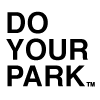


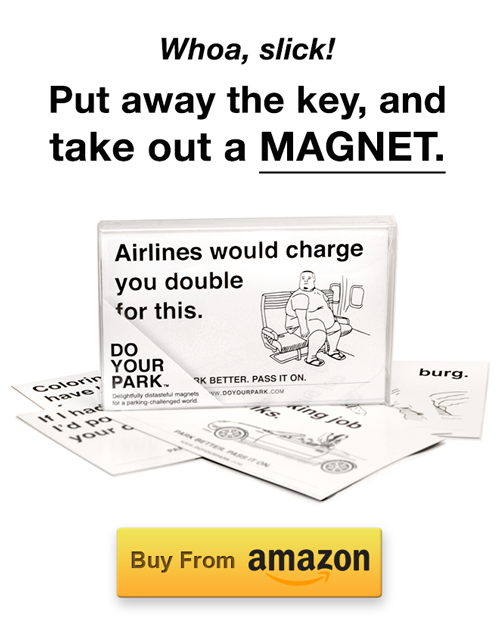




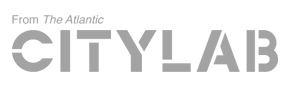
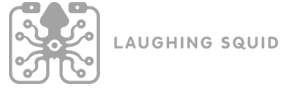




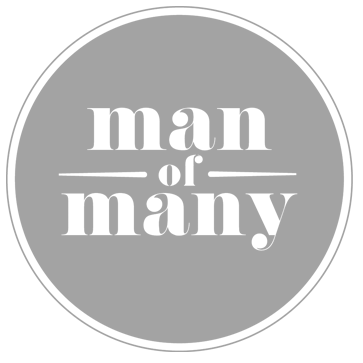
Thank you for the 4 best apps to find your parked car. I definitely like the apps like Parkify that also help you to find a parking spot. I wonder if there are ones that even allow you to pay for parking instead of using a meter.